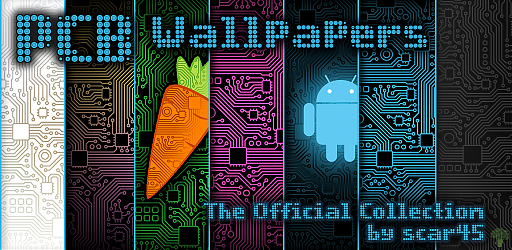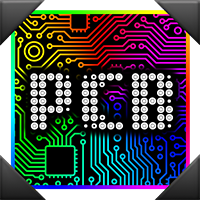
PCB Wallpapers
Easily apply a PCB wallpaper from a large selection of high quality images
This is the official PCB Wallpapers app which contains high-quality images. Just choose your wallpaper the normal way, and look for a new option “PCB Wallpapers”. Here you’ll be able to see previews of all wallpapers and set one instantly.
Change Log
v2.1 - December 8, 2012
- Completely rewritten!
- Now pulls images from the web (MUCH smaller app)
- Added many new wallpapers for each of the PCB Series of themes
- Ability to view categories (different colours)
- Ability to save wallpapers to SDCARD (in SDCARD/PCB)
- Ability to apply wallpapers directly from the app
-
KNOWN BUGS:
- In category view, the last image is not displayed
- In normal/all view, the very last image is not displayed
- Updates will come when these are fixed (hopefully ASAP!)
v1.2 - June 3, 2012
- Added 4 new wallpapers from the RAZOR1911 Demo, “Insert No Coins”
v1.1 - May 28, 2012
- Added many wallpapers to compliment the new PCB Theme colours
v1.0.0 - May 26, 2012
- Initial Release