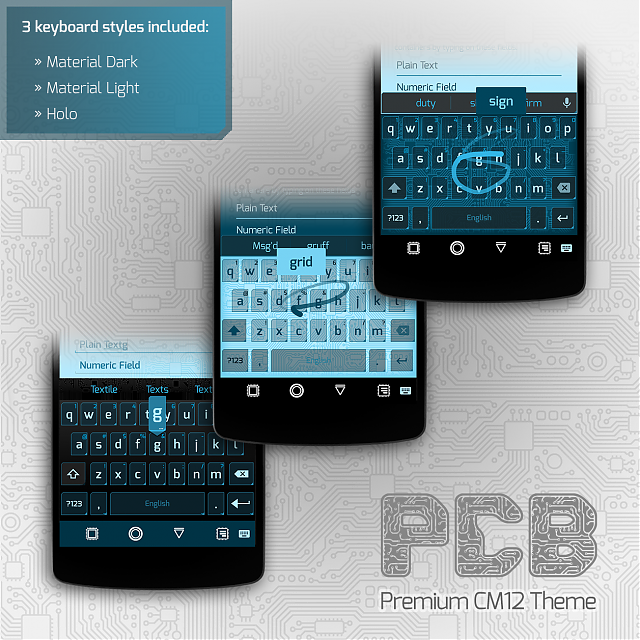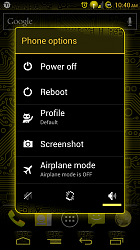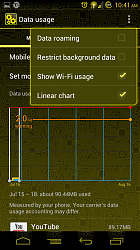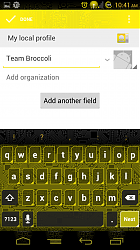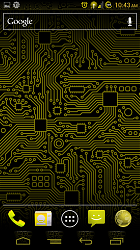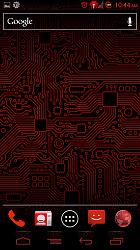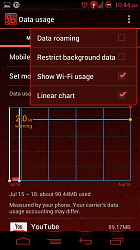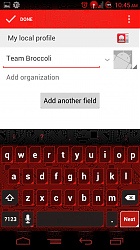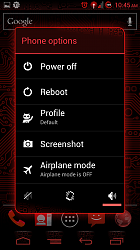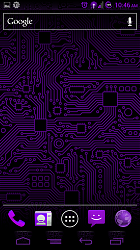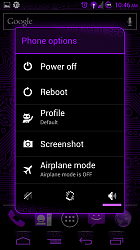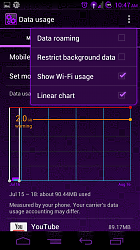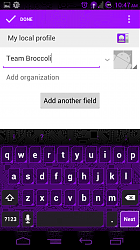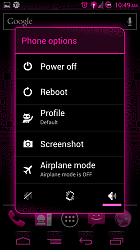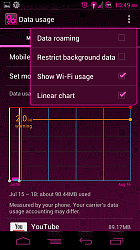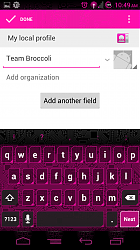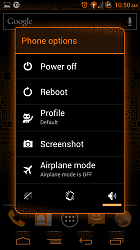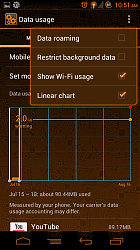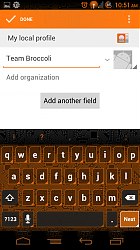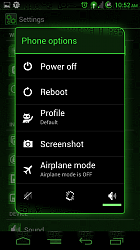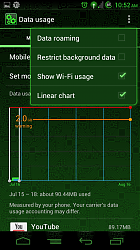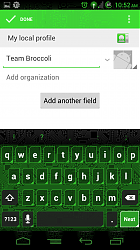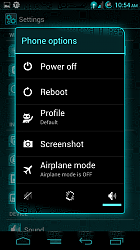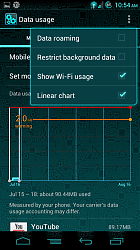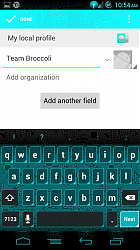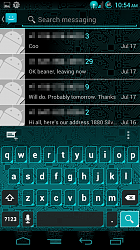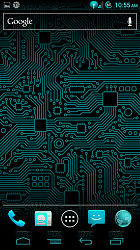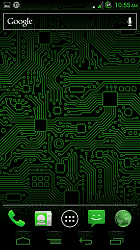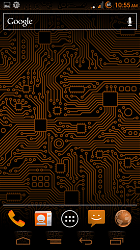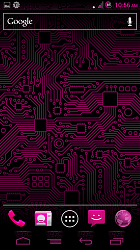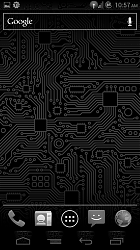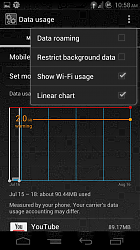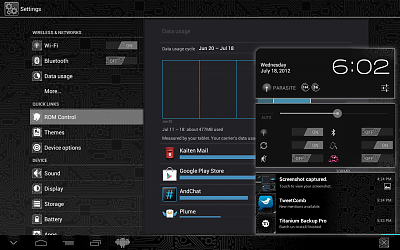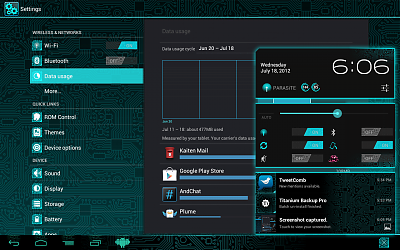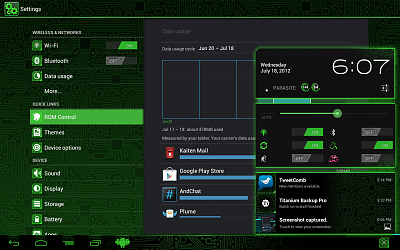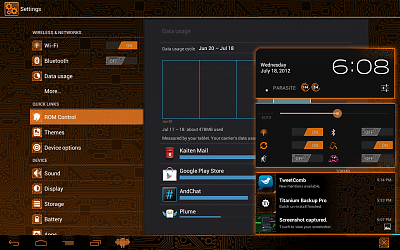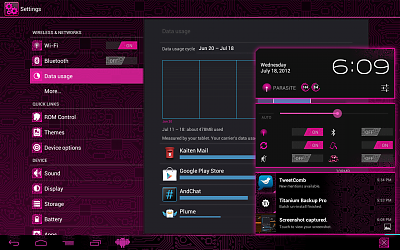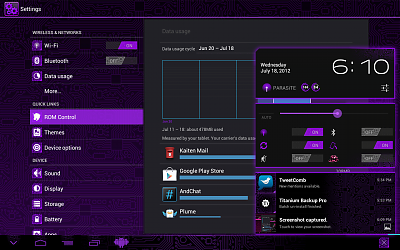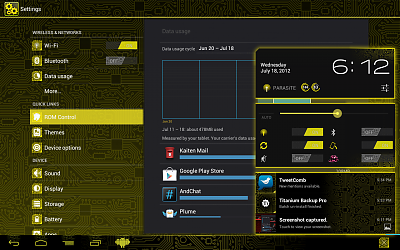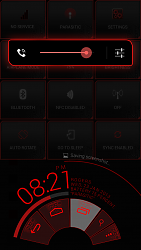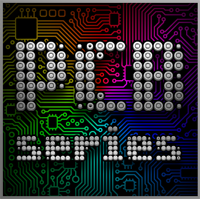
PCB Series (< CM11)
(skip right to the download) »
Screenies from fresh AOKP / CM9 installs (use scrollbar to view all)
Screenies
Included Features
- Extensive core system theme edits
- Background on Status + Navigation buttons
- Notification pulldown menu + list items styled extensively
- New Status Bar icons (Wi-Fi, BT, Phone, others coloured ICS blue)
- New Circle Battery Icon with improved charging animation (when supported by ROM)
- All Popups/Dialog/Menu boxes styled, and any remaining ICS orange changed to blue
- New icons in Settings and ROM Control (AOKP)
- Phone keypad buttons styled
- Custom PCB keyboard (for default Android input method)
- Contacts slightly modded with blue PCB header
- Android Robot replaces default unknown caller/contact
Latest PCB Series News
- Huge updates to TSF Shell AND the PCB Themes - April 8, 2013 02:44 PM
- PCB Series v1.4 with support for JB 4.2 is released! - December 9, 2012 01:07 PM
- PCB Series v1.3 has arrived! More goodies included! - August 4, 2012 07:18 PM
Change Log
v1.4 - December 8, 2012
- Updated for JB 4.2!
- Fixed expanded notification item background
- Added missing AOKP / Settings icons
- Added new, custom Quick Settings icons + tile
- Changed nav-ring trail colour to match theme
- Fixed 4.2 notification clock + icon BG shading/presses
- Updated PCB Wallpaper (free) app is out to compliment this release
v1.3 - August 4, 2012
- Created NEW custom battery icons for non-1% modes
- Styled the navbar in supported ROMs (AOKP)
- Added coloured toggle icons (new NFC)
- Semi-styled MMS / Messaging app again (limited by theme engine)
- Fixed keyboard 'hint' text colour in supported ROMs (top right numbers on top row keys)
- Fixed keyboard background on tablet UIs
- New preview images in Theme Chooser
v1.2 - July 30, 2012
- Updated for Jelly Bean!!! (added missing resources)
- Fixed CM Battery Icon (details on website)
- Styled the Launcher!
- Reverted most of the MMS changes due to conflicts with blacked-out apps
- Optimized notification item backgrounds on ICS
- Added new WiFi HotSpot system bar icon
- As always, please spread the word wherever you can!
- Visit the App's website to leave issues/problems (we can reply there)
- Fixed Toggle Icons to show proper state ('white' is 'ON')
v1.1 - July 18, 2012
- 8 NEW COLOURS AVAILABLE! (Black, Cyan, Green, Orange, Pink, Purple, Red, & Yellow)
- Added PCB style to MMS/Messaging App
- Restored CM9 circle battery icons
- Added missing CM9 Lockscreen Settings icon
- Completely re-coded the project from scratch, building in Linux
- Fixed "Missing Asset" error upon applying
v1.0.5 - June 13, 2012
- Fixed incorrect battery icons being shown on anything other than "CircleMOD" option
- Improved keyboard background scaling on different DPIs / tablets
- Colourized soft keys/navbar icons to match theme colour
- Optimized resource XMLs
- [TABLET UI] Fixed display issues with Notification Area
- [TABLET UI] Created a new status bar background
- [TABLET UI] Improved spacing of notification buttons / softkeys
v1.0.3/4 - June 3, 2012
- Added a missing 'hide recents' navbar button image for Tablet UI
- Added new background to system windows (Settings, etc.)
- Fixed the stretch distortion on new system window background
- Fixed DeskClock / Alarm text size in Popup
- Fixed glitched notification pulldown background (M/HDPI)
- Fixed notification menu and status bar background on Tablet UI (still needs work)
v1.0.2 - May 26, 2012
- [Liquid] Added Liquid icon to Settings (when using Liquid ROM)
- Added subtle PCB pattern to slide toggles and word suggestion bar above Keyboard
- Fixed a small issue with the green keyboard status button (caps lock ON)
v1.0.1 - May 25, 2012
- [CM9 + Gummy] Added missing Settings icons
- Added PCB style to landscape navbar buttons
- Added PCB icon style to notification Settings + Clear buttons
- Fixed missing "Kill App" navbar button
- Fixed missing Android Robot unknown icon in Messaging app
- [AOKP] Users should upgrade to b37 which now allows for Reboot Menu styling
- Changed wallpaper to PCB Blue (more wallpapers coming soon)
- Please don't forget to RATE PCB Blue if you haven't already. Thanks for your support!
v1.0.0 - May 23, 2012
- Initial Release
Installation Notes
Simply install the theme from Google Play, then navigate to SYSTEM SETTINGS --> THEMES, and apply the PCB colour theme you just installed. If you have any issues with applying the theme, or some elements are not styled, simply perform a full REBOOT.
* IF THE WALLPAPER IS NOT APPLIED, simply re-apply the theme once again, and it should then be set.
Note that the following ICS elements are not yet able to be styled by the T-Mobile Theme Engine:
- Lockscreen
- Layout XMLs
» PCB Theme(s) on Google Play
PCB Blue PCB Black PCB Cyan PCB Green PCB Orange PCB Pink PCB Purple PCB Red PCB Yellow PCB Carrot
* Purchasing this theme helps to support us developers immensely, giving us a strong drive to deliver more features, colours, etc. in the future. Thank you sincerely! *
Extra Downloads
 « Download the PCB Navbar Icon Template PNG
« Download the PCB Navbar Icon Template PNG
Just save this PNG and use it with your favourite image editor to overlay your own custom icon on top. Be sure to keep the transparency, and remember that the icon gets 'tinted' with a colour overlay, so it will be filled with a solid colour.
About the PCB Series for T-Mobile Theme Chooser
Built for such ROMs as AOKP, CyanogenMOD 9, Gummy, Liquidsmooth, Eclipse, XenonHD, Slim ICS, ParanoidAndroid, and others which use the T-Mobile Theme Chooser, PCB aims to restyle your device with a very unique look. Ultra-crisp printed circuit board (PCB) patterns adorn the Android UI system elements, while complimenting the original ICS design. MDPI / HDPI / XHDPI images are included, which will ensure this theme looks perfect no matter which device/screen DPI you have.
PCB has been a creation I have worked on over many years. It originally started as a flashable-zip on Sense, then matured into an installable APK for Sense v2.x. Following this, it was integrated into the AOKPCB ROM that remicks and myself maintain, and most recently, it has been converted to a full T-Mobile Theme Engine version that is compatible with any ROM which has integrated this feature. It is also the one you're looking at now, and I'm sure you can tell by now that it is my baby I have cared for and watched 'grow up' through the years. (BTW, no I do not have a 'real' child yet, which is probably how I can make the time to work on this theme)
There is often a debate about charging for themes, but what most don't know is really how much time it takes to design a proper theme, and also code the changes. Many themers out there are really great at what they do, and it shouldn't be a shock to shell out the equivalent price of a coffee to show support and keep motivation/innovation rising. In my case, themes can be a really helpful addition to my income, as I am a freelancer working for myself. Your purchase of my theme REALLY helps me out, and pushes me to keep supporting and maintaining it. If you wanted to add something to this, please use the comments below at any time :)